|
A ReTweet (RT) in Twitter is a way of sharing someone else's Tweet with your followers. For example, if I come across a great tip, a useful link, or Youtube video, I can ReTweet it so my followers can see it too.
There are two ways to ReTweet. Here's a Tweet I spotted earlier:
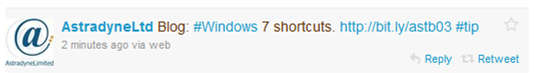
My preferred way is to Copy and Paste the text into a new Tweet, prefixing with 'RT @'. I therefore highlight the Tweet text, and right-click the highlighted text, and choose Copy. Notice I've included the user name in the highlight:
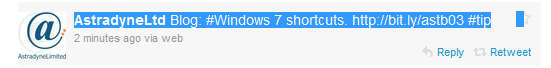
I'd now go up to the New Tweet box at the top of the page, and paste in this text. As stated earlier, I must prefix the Tweet with 'RT @' so the original author gets credit.
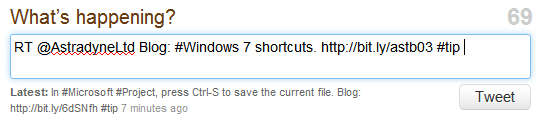
Optionally, I can add a comment of my own. The Tweet appears in my timeline:

The second method of ReTweeting is quicker, but does not enable me to add my own comments. Simply click the Retweet option at the bottom right corner of the original Tweet:

Then click Yes - simple!
Your username is added to the Tweet, lengthening it. A good tip is to limit your own Tweets to 115 characters or fewer, then other people will be able to more easily ReTweet your Tweets without having to cut them down.
|