|
The List function in Twitter allows us to group people we are following into categories. For example, I may have a list of Computer Trainers, a list of people from Leeds, a FollowFriday list, a football fans list, even a celebrity list.
By clicking on a list, my screen will show the Tweets from only those people in that list.
For those people that use Twitter in business, lists are great. We can have a customers list, a suppliers list, an associates list etc.
People can feature on multiple lists, so if I've a customer that's also a football fan, they can appear on both lists.
Creating a list is easy.
From your 'Following' page, clcik the Lists button next to the user's name, and then choose 'New List'.
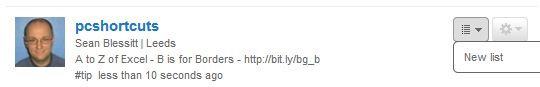
The following dialogue box appears. You must Name your list, and optionally describe it.
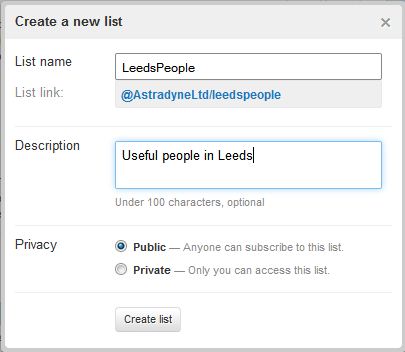
If you make your list Public, other people can see its members. By making it Private, only you can view the contents of the list.
Once you've made your choices, click 'Create List'. Now, in your following list, you can see any list that the person belongs to.
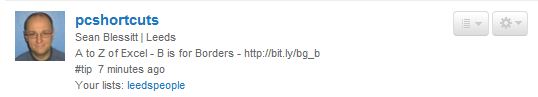
To add one of your followers to a list, click the Lists button, and place a tick next to the list name. Remove the tick to remove a person from the list.

To view the Tweets of people on the list, simply click the name of the list at the right side of the screen.

|