|
I struggled a bit with this one, as there's not much in Excel that begins with K, but settled upon one of my most commonly used shortcuts - press Ctrl-K to bring up the Hyperlink dialogue box.
Maybe that's a bit of a cop-out, but the only Excel function beginning with K is the KURT function, which returns the Kurtosis of a set of values. If you need it, you'll already know about it. If you've never heard of it, you'll never use it!
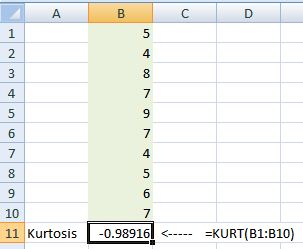
Kurtosis is a measure of how peaky a sample of data is. The higher the Kurtosis, the more extreme values there are in a range.
<-Previous (J)  Next (L)-> Next (L)->
|