|
We can click on a cell.
We can use the arrow keys on our keyboard.
But there are a number of other ways we can navigate the sheet.
We can press F5 or Ctrl-G to be prompted to go to a cell or range.
But the Name Box is great.
To name a range, highlight it, click in the Name Box, type a Name, press Enter.
To go to the range, drop down the arrow in the Name Box, click the name.
Brilliant.
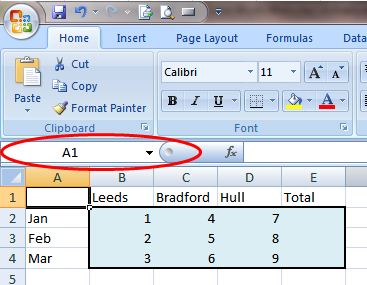
<-Previous (F)  Next (H)-> Next (H)->
|