|
As well as copying formulae, the Fill handle (bottom right corner of cell pointer) can be used to complete sequences. In the following examples, the boxed cells were selected and the Fill Handle dragged down.
By default, numbers don't sequence (Numbers 1). To make them sequence, select the first two values of a sequence, then drag the fill handle (as in the Numbers 2 example below, a sequence of World Cup years.
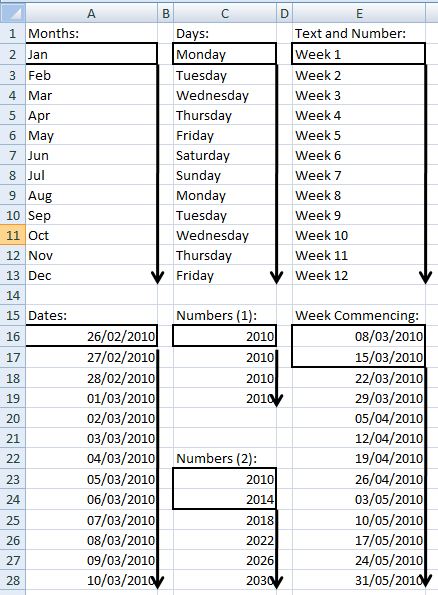
As an experiment, try dragging the Fill Handle while holding Ctrl. Then try again while holding Shift. Contact me if you'd like an explanation of what happens.
<-Previous (E)  Next (G)-> Next (G)->
|