|
The Rank function allows you to rank a selection of cells in ascending or descending order automatically.
The RANK function has three parameters, though one can be sometimes omitted.
We can RANK in either Descending or Ascending order.
In the first example (Descending), the RANK function shows the highest number as Rank 1, and the lowest number as Rank 13. The function's parameters are the value to be ranked, and the list of values of which it is a set.
In the second example (Ascending), the RANK function shows the lowest number as Rank 1, and the highest number as Rank 13. The function's parameters are the value to be ranked, the list of values of which it is a set, and TRUE (or the number 1 can be used).
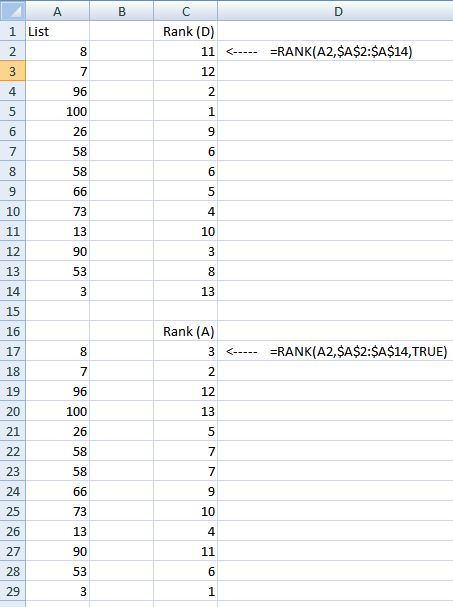
For the RIGHT function, click here.
<-Previous (Q)  Next (S)-> Next (S)->
|